📖 How to Use Bulk Email Sender
Follow these steps to send bulk emails efficiently.
Enter Your Email Credentials
Provide your email and app password to authenticate and send emails securely.
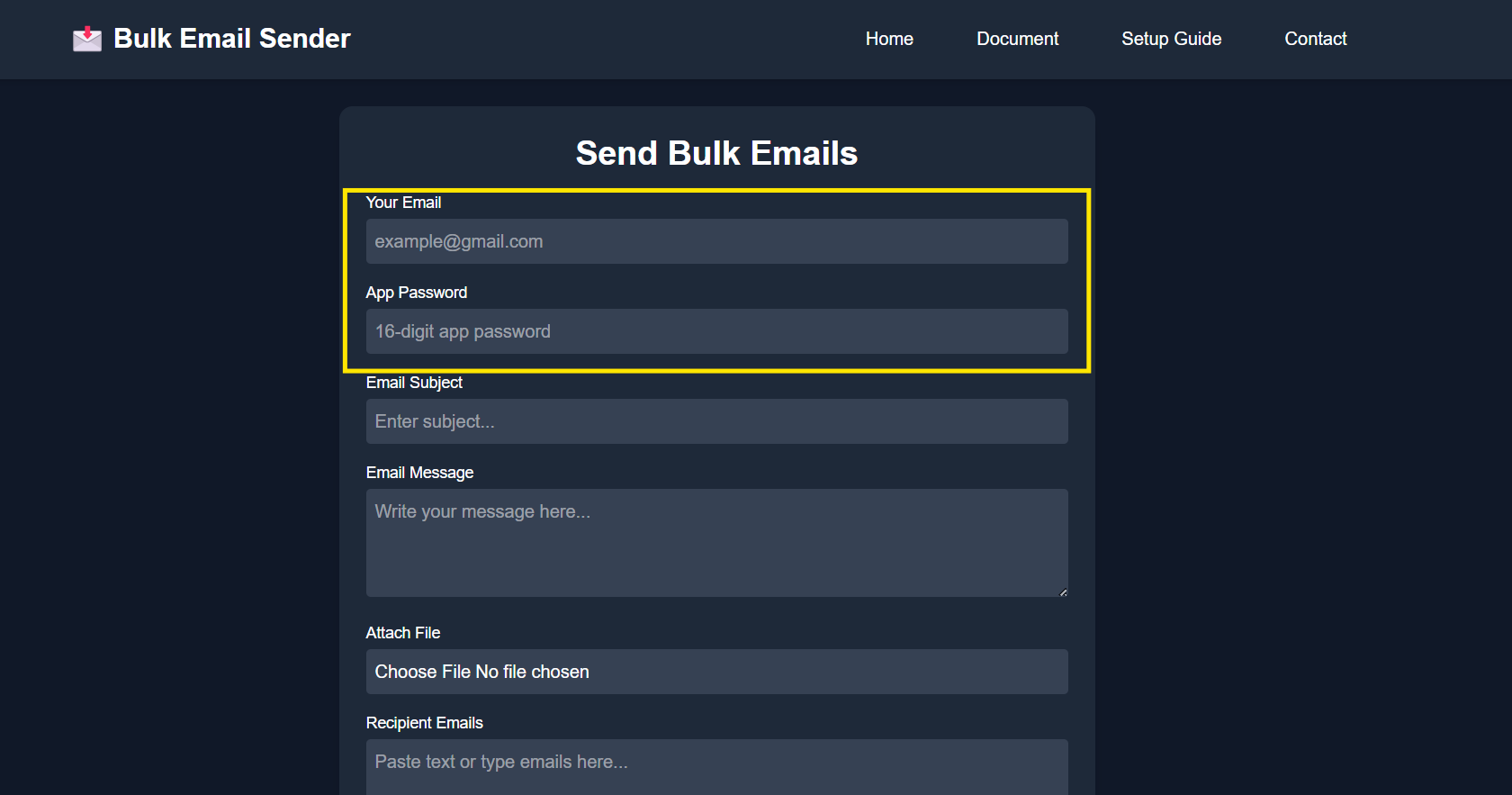
Add Recipients' Emails
Enter email addresses manually or upload a CSV file to extract recipient emails.
Compose Your Email
Enter the subject, write your email message, and attach files if needed.
Set Time Interval
Define a time delay between emails to prevent spam detection.
Send Emails & Track Status
Click 'Send Emails' and track real-time progress, including sent & failed emails.
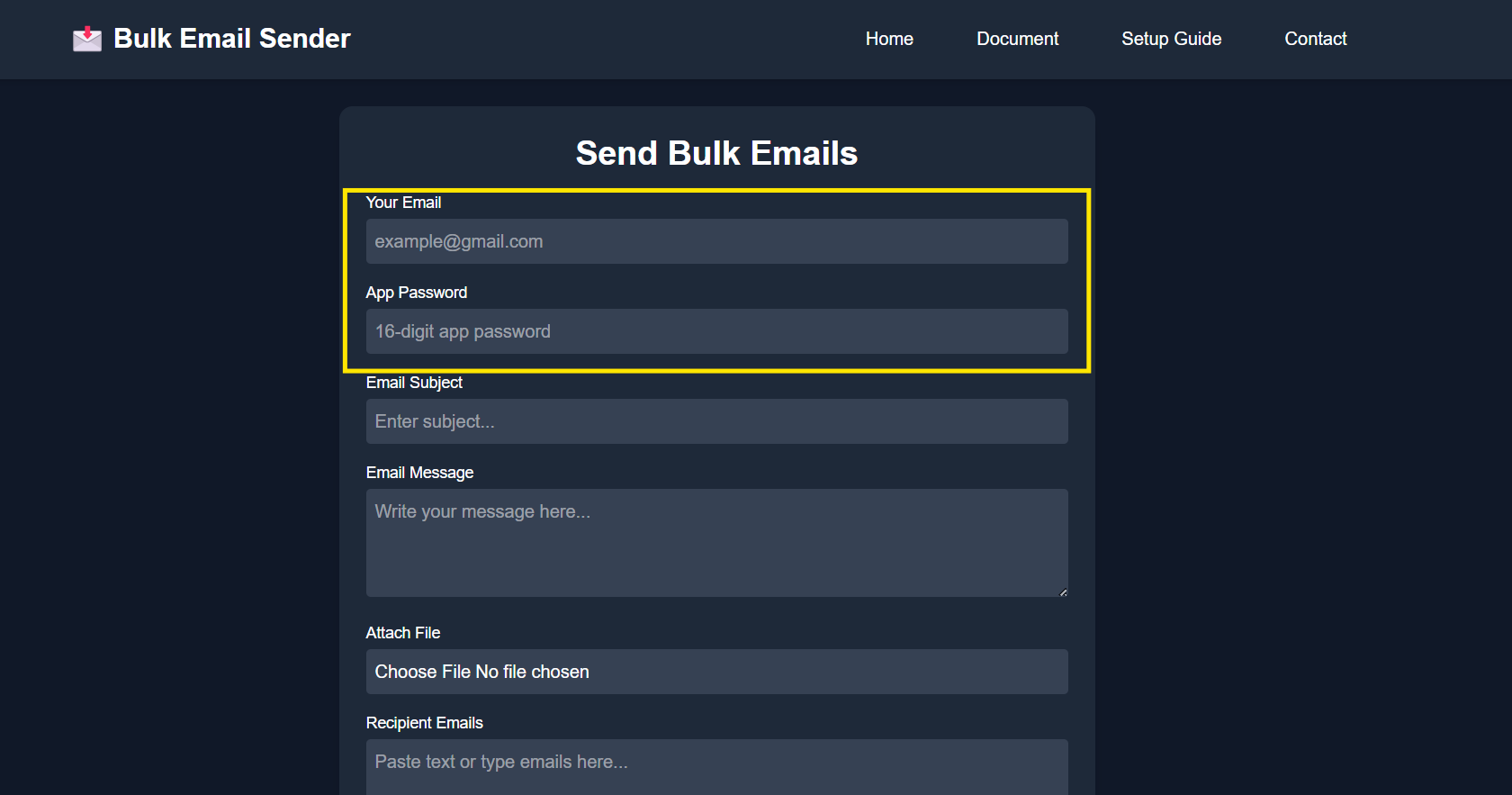
🎉 Once all steps are completed, your emails will be sent successfully!